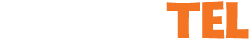
How do I use the spoofing service?
You can use the caller ID spoofing service through the SpoofTel website, by using the SpoofTel App, or through the toll free number at 1-866-SPOOF-ID (1-866-776-6343). Spoofing through the SpoofTel website:
1) Log into your account at www.SpoofTel.com and click the “Make a Call” button.
2) In the top field, enter your telephone number. (You will be called at this number so be sure to have the telephone near you).
3) Enter the Receiving Telephone Number
4) Enter the number you would like to have displayed. This is the number that will appear on the receiver’s call display (as well as your own)
Spoof using the SpoofTel App:
To make a call using the SpoofTel app, you will need to first download the app at www.Cydia.com. You will need a jail-broken telephone in order to obtain the app and place calls. In addition to downloading the app, you will need to create an account at www.SpoofTel.com.
Before you are able to place calls, you will need to go to the “Settings” page of the app and enter your 8 digit PIN, your SpoofTel username, and your password. Once you have done this, you will be able to place calls.
Similar to placing calls through the website, you will enter in the number you want to call and the number you would like to be displayed. You do not have to enter your “from” number like you do on the website because you are already dialing from your telephone.
Spoofing calls through the 1-800 number:
To spoof calls using the 1-800 number you need to create a SpoofTel account at www.SpoofTel.com or purchase a SpoofTel calling card.
After dialing 1-866-SPOOFID, you will be prompted for your 8 digit PIN. You will be presented with several options such as “would you like to record this call” and “would you like to change your voice during the call.” You can select the options that you would like. You then enter the number you would like to call, followed by the number you would like to have displayed.
What is your coverage area?
The SpoofTel service is available internationally, and in most areas. Some areas have restrictions. SpoofTel offers 3 free test calls so that you may test whether your area has coverage.
How to I add funds to my account?
To begin, you will need to create a SpoofTel account. Upon creating your account, you will be automatically directed towards the purchase page. You can choose to purchase immediately or at a later time. If you choose to pay at a later time, you will click on the “Deposit Funds” button once you are logged in to your account.
You select the payment method you would like to use – Google, Payza, Liberty Reserve or BitCoin.
Is this service available to everyone?
The SpoofTel service is available internationally. The service is available for both personal and business use. Law enforcement, celebrities, professionals, and regular people all use SpoofTel.
Are these services illegal?
All of the services provided by SpoofTel are legal. SpoofTel prohibits any fraudulent or illegal use of its system or features and we diligently work to enforce and maintain the integrity of the service.
How do I use the Short Message Service (SMS) spoofing service?
Once logged into your SpoofTel account, click on the "Send an SMS" button at the top of the screen. You then enter the number of the person you would like to send the SMS to. A large text box is available for you to compose your message. Once you are done composing your message, click the "Send" button to send your SMS. The SMS will appear from one of several random numbers to the reciepient.
Any replys made by the reciepient of the text will appear under your "SMS History" page located under the "Account" submenu. Incoming texts will have a status of "Incoming" under the SMS History page.
What types of numbers can I use to spoof caller ID and SMS?
FOR CALLER ID SPOOFING:
You are able to enter in any telephone number comprising of 0 - 15 digits in length. However, some telephone providers are more restrictive than others when placing calls with their network and may override your intended caller ID to display "Unavailable" or "Out of Area". When this happens, try to use a number which appears more realistic. For example, if you are having trouble spoofing "123456," try "5551234567". If this does not work, try to use the telephone provider’s area code followed by the spoofed number like this; "604 (real area code) 1234567 (spoofed number)".
It is recommended that you do a test call to see if your telephone carrier will accept the number you wish to display. If you are having troubles getting the number to display, please e-mail [email protected] and include the area code you are calling from, the area code you would like to call, and the spoof display number you are trying to use.
FOR SMS MESSAGE SPOOFING:
Numbers that are used as the "SENDER ID" may be up to 15 characters long. The use of special characters such as “@” are not allowed and will be stripped from outgoing SMS messages. You cannot send SPACES in the SMS name as the providers will remove anything after the first SPACE for a name.
You can send an SMS to almost any GSM compatible phone worldwide.
Why can I not call certain Toll free numbers?
The ability to call certain numbers has been restricted due to the possibility of fraud and illegal use of the system.
Should you require the ability to dial toll free numbers, you may contact [email protected] to request that a restriction be removed from your account. Please be advised that the removal of restrictions from accounts is done at the discretion of SpoofTel and you may not necessarily be granted access to the number you request to contact through the system.
Can I view a record of my call history or SMS history?
A record of your calls and each SMS sent is kept until you reload your account. Each time you add funds, your call history and SMS history are cleared. To view a record of your call or SMS history, log in to your account and click the “Account” tab at the top of your screen. One of the selections under this tab is “Call History” and another is “SMS History.”
Is there any way to tell what my real number is if I spoof someone?
No, the number that you choose to display is what will be shown on the receiver’s caller ID as well as the number that is provided if the receiver were to dial *69 (the command used to find out the last number that dialed your phone).
If there is a problem with the number you selected to display, or problem with your phone carrier that would interfere with the service, the number may appear differently from the number you selected, but it will still change your real number and display an alternate display number. This occurs on very rare occasions but may occur with some telephone carriers. If you would like to ensure that your telephone and service provider work with the SpoofTel service, you can place a test call using the Free Call feature (up to 3 test calls permitted).
What is spoofing?
Spoofing, or caller ID spoofing, is the ability to protect the identity of your telephone number by disguising it as another number. Instead of displaying your real telephone number when placing calls, sending an SMS, or sending a fax, you can choose the number that you want to appear.
Why should I choose SpoofTel over other spoofing providers?
SpoofTel.com is the longest running caller ID spoofing website. We offer the finest call quality available as well as the most unique features available.
Most importantly, SpoofTel offers the lowest prices available!
SpoofTel has been trusted since its inception to honor and uphold the confidentiality of our clients. We strive to provide the best in customer service and do what we can to ensure you are continually satisfied with the service.
How do I spoof fax?
Once you are logged in to your account at www.SpoofTel.com, you click on the “Send Fax” button at the top of the page. You enter the destination number, your Fax Header, and the number you would like to display as the from number. You click on the “Upload PDF File” button to upload your fax document. The fax document must be in PDF format. Click “Send FAX” at the bottom of the screen to send your fax.
How do I view my FAX history?
Once logged into your account, hover over the “Account” button at the top of the screen, then click on call/fax history.
How do I change my voice?
You are able to change your voice while making calls through the SpoofTel website, or through the 1-800 number.
Changing your voice through the website: When you click on “Make a Call,” the will be an option for “Voice Change” on the right hand side, under “Custom Options.” You can scroll this bar to the right to make the pitch of your voice higher (female-sounding), or to the left to make the pitch lower (male-sounding). Your voice will be set to this pitch for the duration of the call.
Changing your voice through the 1-800 number: When placing spoof calls through the 1-800 number, you will be asked if you would like to change your voice for the call. If you would like to change your voice, you press “1” to lower the pitch and sound like a male, or “2” to increase the pitch and sound like a female. Your voice will be set to this pitch for the duration of the call.
How do I use the answering machine detection feature?
The answering machine detection feature allows you to upload a file that is played if an answering machine is detected when you place a call. If the call is answered by a machine, your uploaded message will be recorded on the answering machine once the receiver’s incoming message completes and you are able to leave a message. The feature is intelligent enough to detect when you are able to record a message to the machine. If a human is detected as answering, your phone will ring and the call will proceed.
To locate and customize the feature, click on “Account” once you are logged in. Scroll down to the last section titled “Advanced Call Settings.” Within this section, you will see “AMD Playback File.” This is where you upload your file that you will be using as a message.
The answering machine detection feature is similar to reverse caller ID where the call goes through to the receiver first and is then transferred to you if the call is answered by a person rather than a machine.
What is the Auto Retry feature?
When you click on “Make a Call,” you can select advanced options by clicking on the “advanced” tab on the left hand side. Once you are on the advanced options page, you can select to have “Auto Redial” on or off. If you turn it on, your call will be retried 5 times if the line is busy, until it is answered. When and if the line is no longer busy and the call is answered, your phone will ring and the call will proceed as normal.
How to set a time limit for calls?
When you click on “Make a Call,” you can choose advanced options by selecting the tab on the left. Within the advanced options page, there is a field labeled “Time Limit,” in which you can enter a maximum time limit for the call being placed.
Custom and Call Back URL?
You can have the details of your call sent to your URL by selecting the “Advanced” tab for the advanced calling features when you select “Make a Call.” The last field within the advanced setting is your Call Back URL field. You can check the Developers page for more information on this feature.
What is your coverage area?
To begin, you will need to create a SpoofTel account. Upon creating your account, you will be automatically directed towards the purchase page. You can choose to purchase immediately or at a later time. If you choose to pay at a later time, you will click on the “Deposit Funds” button once you are logged in to your account.
You select the payment method you would like to use – Google, Payza, Liberty Reserve or Bitcoin.
How do I close my account?
Please contact [email protected] to request that your account be closed.
How many accounts can I have?
SpoofTel users are only permitted to have one account. This limitation is in place to enforce privacy, and prevent fraudulent use of the service. We are not saying its impossible to create more than one account, however if multiple accounts are found for non-commercial users, all accounts are subject to permanent removal.
If you are a commercial user, there is no limit to the number of accounts you may have. To become a commercial user, you may contact [email protected] for further information on how to proceed with applying for a commercial account.
How safe is my personal information?
SpoofTel does not share or sell any information, call history, or otherwise with any third party. SpoofTel may cooperate with law enforcement if you commit a crime using the SpoofTel service. SpoofTel also actively monitors its service for abuse and fraud to ensure the integrity, availability and confidentiality of our systems.
Do I get credit for referring a friend?
Yes. Check out our referral program for info on how to earn from referring other people.
My account has been suspended. What do I do?
If your account has been suspended and you are unaware of what the reason is for the suspension, you may contact [email protected].
How do I change my contact email for SpoofTel?
Once you are logged in, click on the “Account” button located at the top right of your screen. The second section on the page titled “Account Settings” contains your email address. When you click on “edit,” you can change your SpoofTel email. This is where all communication from SpoofTel will be directed.
What are Personal Spoof Numbers?
SpoofTel offers both local and toll free Spoof numbers which are telephone numbers that are forwarded to another number of your choice. If you would like to be able to receive calls while keeping your real number private, you can select a personal local number that is forwarded to your phone.
If you place or receive several long distance calls, you can purchase a number in one area code and have it forwarded to your telephone number in another area code. It is also beneficial if you are running a business and would like a toll free 1-800 number to be forwarded to your home or cellphone.
Can I set a default “from” number if I am always calling from the same phone?
Yes. Once you are logged in, click on the “Account” button at the top right of your page. Scroll down to the “Call Settings” section. Click on the “edit” button located next to the “From Number” to change your default from number.
Do you have a privacy policy?
SpoofTel respects your privacy and is committed to maintaining full discretion when it comes to our customers. Click HERE to view our privacy policy.
What is your refund policy?
If the service is not working for you or you are unhappy with the service for any reason, contact [email protected] with your transaction ID and SpoofTel will submit a refund within 30 days of your purchase no questions asked. Please contact us before initiating any chargebacks through your credit card company or third parties such as Payza as initiating chargebacks and non-receipt disputes will delay your refund.
Are there any subscription fees or other maintenance charges?
The only subscription plan that SpoofTel offers is the Spoof Numbers feature. Customers that purchase a Spoof Number are charged on a biweekly basis.
Otherwise, SpoofTel does not charge maintenance fees, monthly fees, or other ‘hidden’ fees to have an account and use the service. The funds from your account will never be deducted unless you use the funds for making calls or towards the use of other features available at SpoofTel.com.


